using preexisting save files
many times while sampling, you will want to have a save state that has already progressed through the game so you don't have to do it yourself
you can look up online for a SaveRAM of the particular game you are looking for, this website has a bunch of them for example.
Using a downloaded SaveRAM file
-
in order to use these with bizhawk, launch and close the rom that you are interested in getting the save for, lets say, Mario Party 2 for the N64.
-
then navigate on the bizhawk directory to the location of the SaveRAMs for the system for the game, in this case
Bizkawhk/N64/SaveRAM
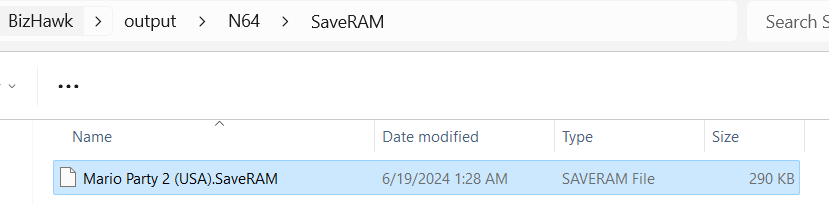
-
copy the name of the game in this folder
Mario Party 2 (USA).SaveRAM -
take the SaveRAM file you downloaded (it might not have .SaveRAM as an extension), and rename the whole file name, including the extension, to the name you copied before
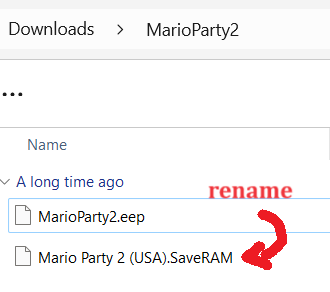
- now replace this new file onto the previous folder
- and there you have it, your beautiful new save file, will all you want!